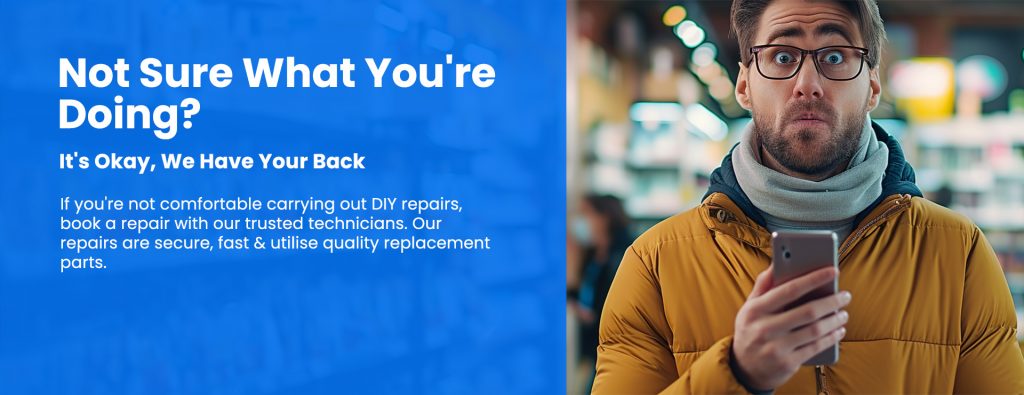A jammed SIM card tray can be a frustrating experience for any smartphone user. Whether you’re trying to insert a new SIM card or simply want to remove the existing one, a stuck tray can halt your plans. However, with the right techniques, you can easily fix this issue without causing any damage to your device.
Common Causes for a Stuck SIM Tray
- Accumulation of Dirt: Over time, dirt and debris can accumulate in the SIM tray area, causing it to get stuck.
- Improper Insertion: Inserting the SIM card or the tray incorrectly can lead to jamming.
- Physical Damage: Accidental drops or impacts can deform the tray or its slot, making it difficult to eject.
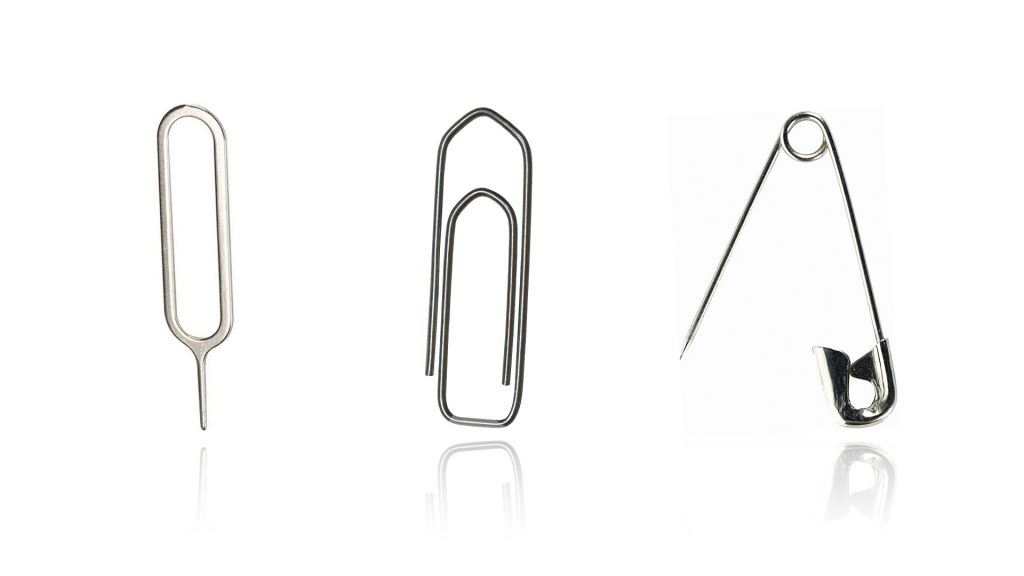
Methods to Fix a Stuck SIM Tray
Ejection Tool: The most common method involves using the ejection tool that comes with your phone. If simply pushing it doesn’t work, try turning your phone upside down and pressing the ejection button multiple times with a bit more force.
Paperclip: A small, uncurled paper clip can be used as an alternative to the ejection tool. Ensure it fits into the ejection hole without requiring excessive force.
Safety Pins and Earrings: In the absence of a paper clip, safety pins or basic stainless-steel earrings can be used. Ensure you use gentle force to avoid damaging the tray or the ejection mechanism.
Sticky Adhesives: Double-sided tape or sticky mounting adhesive can be used to pull out the jammed tray. Ensure the adhesive only sticks to the tray and not other parts of the phone.
Risky Method 2: One effective method that has worked for some is using a drawing pin. By wedging it into the gap between the phone and the tray, you can leverage the tray out. However, this method requires caution to avoid any potential damage.

If All Else Fails, Speak to a Pro
While a jammed SIM tray can be a nuisance, with the right techniques and tools, you can easily fix the issue. Always start with the least invasive method and proceed with caution. If you’re unsure, consider seeking professional help. Check out our Smart Repair Tool to find out how we can help you.